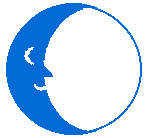 | 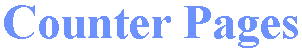 |

<img src="/cgi-bin/Count.cgi?df=username.dat">where "username" in "username.dat" is your login user name.
Check out these links for examples of the different counters and how to put them on your pages:
Click HERE for Blue Moon Counter styles A through Z
(1-26)
Click HERE for Blue Moon Counter styles AA
through BA (27-)
Click
HERE for Blue Moon Named Counters
Click HERE for Railfan.net Railroad Counter styles
The basic counter looks like this :
There are several different character styles available. To add a
different style add "&dd=A" or &"dd=B", any UPPERCASE letter A through Z and AA through AI may
be used currently. We periodically build more character sets and add them to
this page.
Three more useful options are to define a transparent background, to
eliminate the leading zeros and to eliminate the border.
To eliminate the leading zeros add &pad=0 to the code line like this:
To eliminate the border add &ft=0 to the code line like this:
To eliminate the background color to make it transparent takes a
little more work to do, but on the web attention to detail counts! You
must first figure out what color the background is in, in this case it is
black which is "000000" so we add the code "&trgb=000000" to the img src
line like so:
The same rules apply to any color so you could make the counter
background in to a "mask" which lets the page's background color bleed
through the digits by making the digits color transparent. The color
bright green is "00FF00" so we'll substitute that:
You may also invert or "negate" the colors with the "&negate=T" option:
You may "seed" your counter by adding &st=xxxx to the counter string where xxxx
is the desired start value for your page counter. Please note that you may
only specify a start value for a counter datafile which DOES NOT ALREADY EXIST!
More documentation is Available HERE.
Click HERE for Blue Moon Counter styles A through Z
(1-26)
Click HERE for Blue Moon Counter styles AA
through BA (27-)
Click HERE for Blue Moon
Named Counter styles
Click HERE for Railfan.net
Railroad Counter styles
There are other options as well as clocks and dates which can be
specified, look
HERE for
examples of the various options.
(NOTE: The examples on www.semcor.com all point to the program
Count2.cgi, this should remain Count.cgi, that's the name of our counter
program and case DOES matter so if it is dd=F make sure F capitalized!)
Last Updated Saturday, 23-Feb-2008 08:57:18 EST
© 1996-2008 Blue Moon Internet Corp.