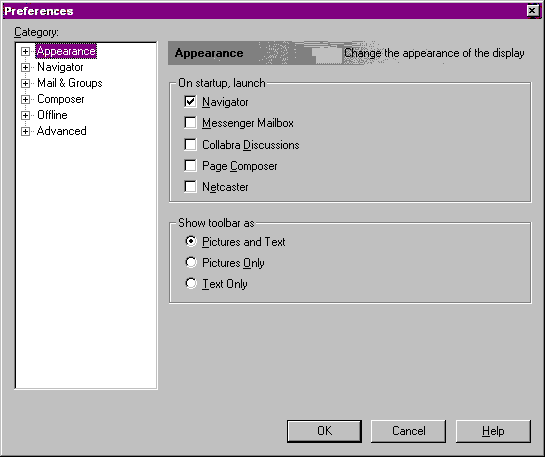
Four more links will appear. Drag the mouse down and click on Identity.
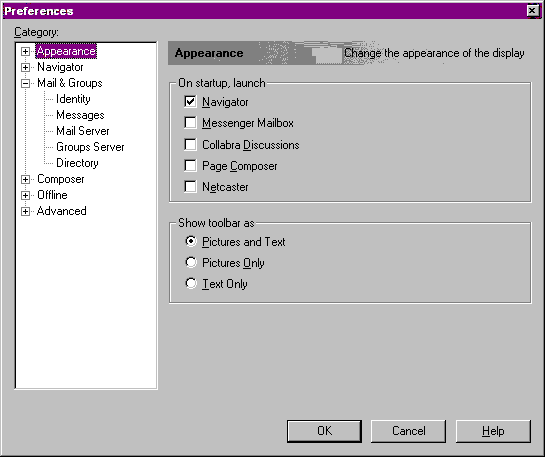
Fill in the information as shown. Click on Messages Next.
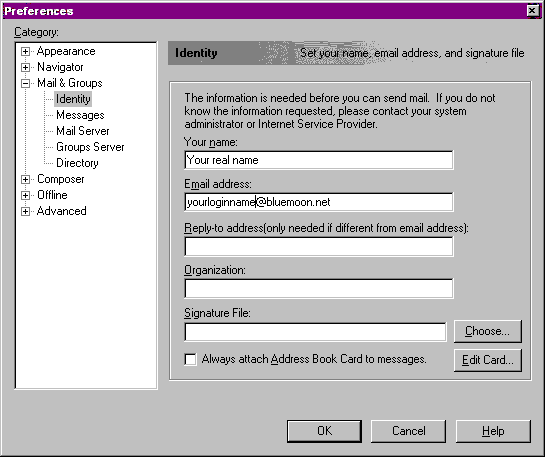
This page makes sure you DON'T send HTML mail. This is important because
not all people can read HTML mail. You have to decide if you wish to quote
the original message or not. Be sure to click on more options and fill
out that page too.
Click on ok to take you back to the main option page. Click on Mail
Server.
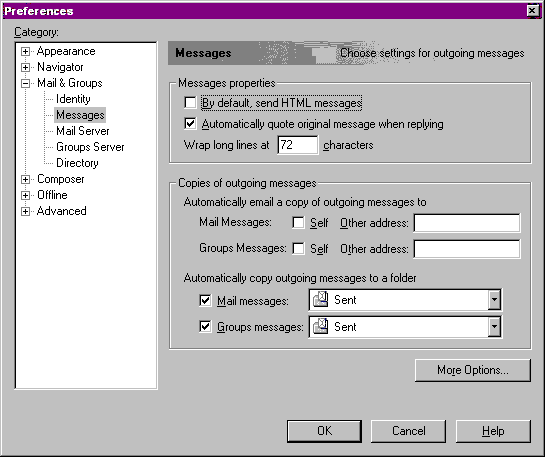
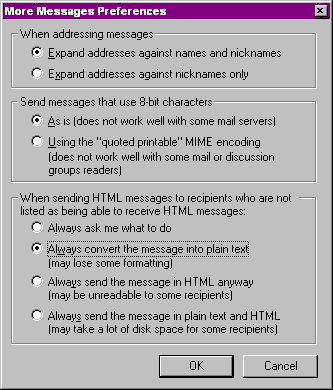
Click "OK" to go to the next page, or click "Cancel" to go back.

